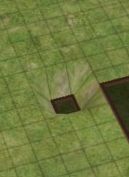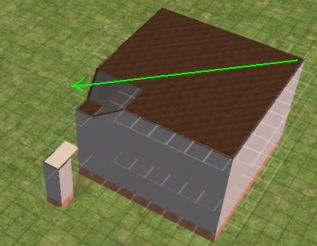| MikeInside's Internal Stairs on Foundation Tutorial | ||||
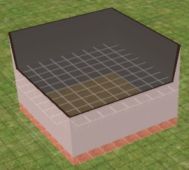 1) Build a two story house on top of a foundation. 
2) Build a 1x1 room in the corner of the first floor This will eventually become the middle landing between the stairs. 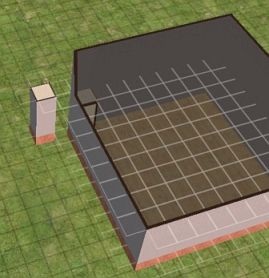 3) Now build another 1x1 room on top of a foundation in the exact position shown in the image below. --- 4) Next, you will need to turn on a building cheat. Here is how to do it: To enter in cheats, press and hold down CTRL, SHIFT and C. You should see a small white box appear in the top left corner of the screen. Type in boolProp constrainFloorElevation false and press enter. This will allow you to change terrain, even when there are objects on it. Careful, this cheat can screw up a house, so only use it where specified.  5) Use the small "lower terrain" tool and click in the corner of the foundation exactly eight times. It is very important you do the correct amount.
6) Drag the "flatten terrain" tool from the top corner to the bottom, so that the foundation becomes low and flat like shown above.  7) With a floortile selected, click again on top of the small building. It should lower part of the large building like shown above.  8) Now click in the corner that is diagonal to the corner of the large building. You should see that the whole landing is lowered.  9) Two places away from the landing, add a new floortile where shown. 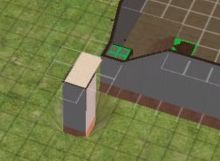 10) Using the connecting stairs tool, join the second floor to the landing.  11) Again use the connecting stairs to finish off your staircase.
--- 13) You can now turn off the cheats by hitting CTRL-SHIFT-C and typing in boolProp constrainFloorElevation true 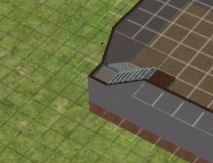 14) You can now remove that temporary structure you created earlier. First remove the floortiles, then the walls, then the foundation, then flatten the ground. 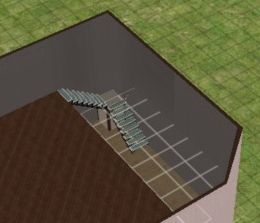 15) Finish off the 2nd floor however you want.  16) Your advanced internal L-shaped stairs on a foundation are complete :) geez is that a mouthful or what? :p I tried to make this tutorial as easy to follow as possible... but there are MANY different and possibly more effcient ways to build these kind of stairs. So as I always say, experiment. For example, and this idea is primarily for the people who are already confident with using the floorelevation cheat, you could try making 2 floors that are only half the height of normal walls. The only problem with this method is that doors and windows won't look right. (just like in the splitlevel homes tutorial) But if you are interested in seeing a house that does use this method to create L-Shaped stairs, check out the Gyfu House. And for the others who would like to give another complicated stair tutorial a try, check out the one that I wrote over a month ago before I made this one by clicking here. Comments or questions? you can contact me by clicking here. |
<- Back to Sims 2 Content Listing