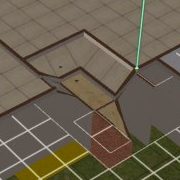| MikeInside's Internal Modular Stairs Tutorial | |||
Note: I wrote this tutorial on the first day I worked out how to create these kind of stairs. Hence this tutorial is quite hard to do, and probably not very helpful. I recommend that you try out this tutorial instead: Internal Stairs on Foundation For those foolish enough to continue, this is a picture of what you are going to make:  Take a good look at it before you begin... it will help you to understand what you are doing in this tutorial. Now let's begin! :) 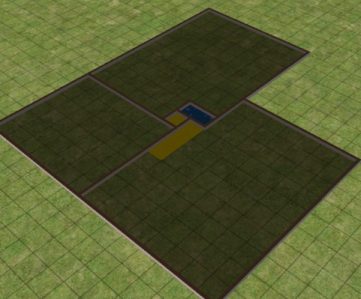 1) Using the wall tool, try and recreate the picture that you see here. Dont worry about getting the size of the rooms perfect, the most important thing is coloured section you see in the middle. The yellow parts are where the stairs will eventually go, and the blue part will be the middle between the two floors. Make sure you get the shape correct of the middle section, or you will get stuck later on. 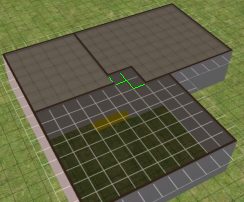
2) Go to the second level, and trace the floorplan of the lower level onto the top level. But dont add walls to the parts that you see in green, you need to keep them empty so that you can add the stairs later on. ----- 3) Next, you will need to turn on a building cheat. Here is how to do it: To enter in cheats, press and hold down CTRL, SHIFT and C. You should see a small white box appear in the top left corner of the screen. Type in boolProp constrainFloorElevation false and press enter. This will allow you to change terrain, even when there are objects on it. Remember to use boolProp constrainFloorElevation true to turn it off. Careful, this cheat can screw up a house, so only use it where specified.  4) With the cheat on, you will be able to lower the terrain with walls on it. You need to lower the terrain four times to every wall that is next to the blue area. (including diagonally) The image above shows you where to do it. 
5) Next, raise the terrain EIGHT times. You need to do this in a free space that is not near any of the walls except the blue one. 
6) Use the foundation tool, and create a piece of foundation that starts at the top of the hill, and then moves so that it touches the blue wall. 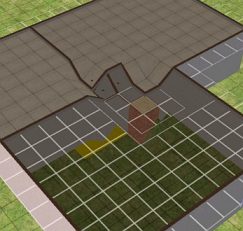
7) You should now have an house that looks like this. 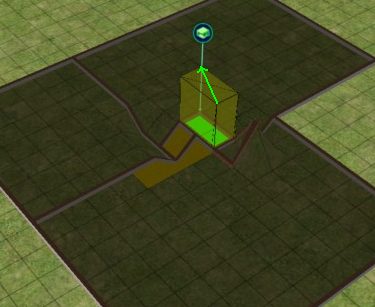 8) Get the foundation tool again, and drag the foundation so that you fill up the entire blue area. The direction that you drag is important! Make sure that the foundation is high, like in the screenshot.  9) It should now look something like this 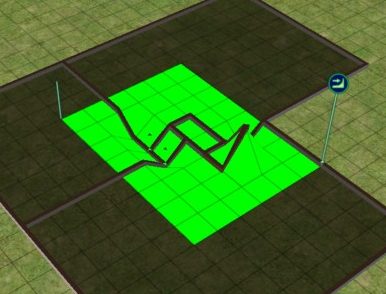 10) Use the level terrain tool, and flatten all the ground.
It should make the dent on the second floor smaller, like in the pictures. 
12) Turn off the cheats by typing this into the cheat window: boolProp constrainFloorElevation true Now that you have turned them off, delete that little piece of foundation that you started off with, by selecting the foundation tool, holding down the CTRL key, and then dragging across the foundation. 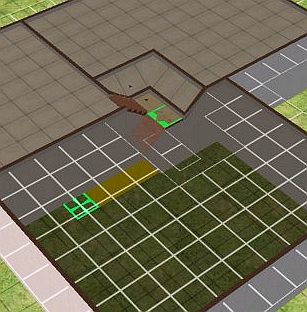 13) If you have gotten this far, you are doing great! Use the connecting stairs tool, and connect the 2nd floor to the foundation, then connect the foundation to the ground floor as shown.  14) Add in some railings for the stairs. 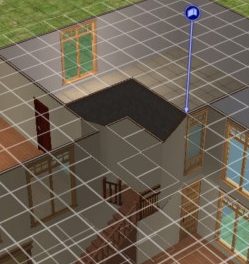 15) Only one thing left to do now... go to the very top floor, and you will see that the wall does not look how you want it. Turn the boolProp constrainFloorElevation false cheat back on.  16) Create a wall where shown, to fix up the slant of the lower walls, then turn off the cheats again by using boolProp constrainFloorElevation true 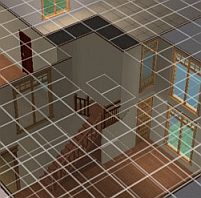 17) This is what it should look like. It is ready to add a roof now if you want to!  18) You stairs are now complete and ready to use! Congratulations on creating one of the trickiest building features in the game! Now that you know how it is done, experiment changing the stair design :) If you would like to see or download an example of a house that uses similar stairs to these ones, check out Lakrid House. Comments or questions? you can contact me by clicking here. |
<- Back to Sims 2 Content Listing