| MikeInside's Pool Tips |
To do this tutorial, you will need to turn on 2 cheats. Here is how to do it: To enter in a cheat, press and hold down CTRL, SHIFT and C. You should see a small white box appear in the top left corner of the screen. Type in boolProp constrainFloorElevation false and press enter. This will allow you to change the pool terrain. Type in boolProp constrainFloorElevation true when you want to turn it off. Also turn on the moveObjects on cheat so that you can add the diving board.  With the cheat on, you can actually use the raise and lower terrain tools to change the depth of the pool! 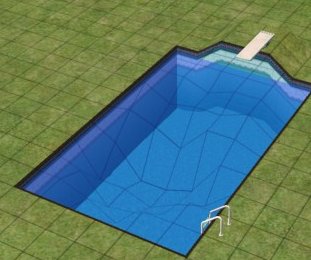 If you raise the side of the pool up, you can even make a high dive!  You can add connecting stairs into the pool! Careful though, they can cause some interesting bugs!  Here you can see that the girl in the deep end of the pool will actually swim underwater.  Using the techniques described in the Pool Island Tutorial, you can actually create an island by building the pool around it. Also in this picture, you can see that you can actually put trees in the water by lowering the depth of the pool!  Swimming underwater with our new extra deep pool.  Taking a rest on the pool island. Hope these images have given you some ideas about creating your own unique pools! Have fun! If you liked this, you might also want to take a look at my Waterslides Tutorial. Comments or questions? you can contact me by clicking here. |
<- Back to Sims 2 Content Listing
