| MikeInside's Pool Island Tutorial |
Pool Islands are not incredibly difficult to do, but before you attempt it, I strongly suggest you take a look at Snooty's L-Shaped Pools Tutorial. (It will open in a new window) Now, if you have tried to create a pool island before, the problem you may have run into is that it wont let you place a section of the pool. The reason for this is that the game draws an imaginary rectangle around the pool that you have already created... it will only allow you to add sections of pool to areas outside this rectangle. Dont worry if that doesnt make sense to you, you dont need to understand it to do this tutorial :)  1) Imagine that this is where we are going to create our pool island. At the end of this tutorial, the brown area in the center will become an island, and everywhere else will be water. 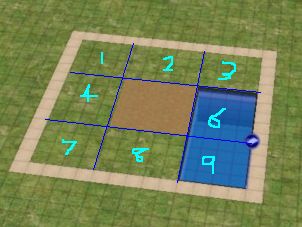
2) Start off by creating a pool that completely covers area 6 and 9. Make sure it doesnt enter any of the other areas. 
3) Here is the tricky part: While still using the pool tool, hold down CTRL and drag a stretch of pool in area 8. Now, release the CTRL key, and then the mouse button, and without moving the mouse, just click once. A new stretch of pool should appear! If you have difficulty doing this, go take another look at the L-Shaped Pools Tutorial.  4) Using the same method as before, fill in area 4 and 7 so that only area 1, 2 and 3 is left. 
5) Finish off by filling in area 1, 2 and 3 and your pool island is complete!  6) Decorate the pool and island however you wish. Try the Pool Tips tutorial for decorating ideas. Advanced Pool Tips For those who are interested in doing more advanced work with pools, I will explain some of the problems you might have when working with complex pools.  Here you can see an interesting shaped pool that I have created. 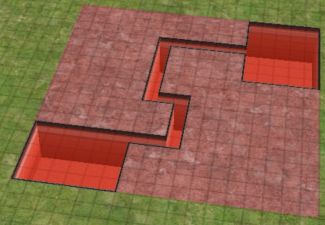 Remember that although you can only see the exposed areas of the pool, the game actually considers the pool to be as big as the rectangle that you can draw around it. 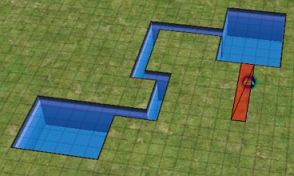 This is why when you try to add an area of pool inside the rectangle the game will not let you. 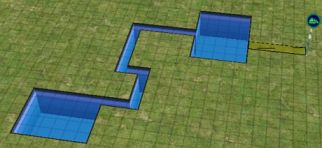 It will let you add an area of the pool to somewhere that is outside the rectangle. But remember, once you add this area of pool, it will increase the size of the rectangle surrounding the pool. 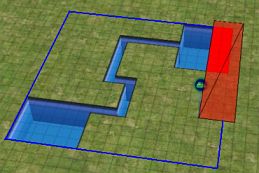 Notice that you cannot delete bits and pieces of the pool wherever you want. 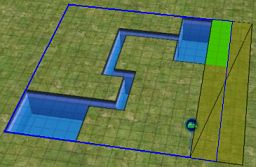 You can only delete parts of the pool by shaving off entire sides of the rectangle like shown above. 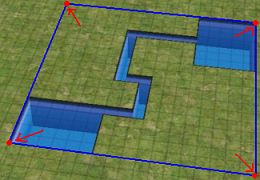 Be very careful when changing the height of the terrain at the corners of the rectangle. I am still not sure what causes this, but sometimes it will make the water-level of your pool appear either above or below the pool, depending on what you raised it to. The easiest solution seems to be to flatten the ground at these areas, save and quit to the neighbourhood, then go back into the house. This info took me a while to work out, so hopefully it will save you some time when creating your own advanced designs. One last thing, you can create two seperate pools, and then link them together. Until you join them, each pool will have a seperate rectangle. This can sometimes the the easiest way to create certain designs of pool. Comments or questions? you can contact me by clicking here. |
<- Back to Sims 2 Content Listing
