| MikeInside's Waterslide Tutorial |
Waterslides are not incredibly difficult to do, but before you attempt it, I strongly suggest you take a look at Snooty's L-Shaped Pools Tutorial. (It will open in a new window) 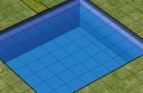 1) Create a pool. Size and shape does not really matter. 
2) Here is the tricky part: While still using the pool tool, hold down CTRL and drag a thin long stretch of pool. Now, release the CTRL key, and then the mouse button, and without moving the mouse, just click once. A new stretch of pool should appear! --- 3) Next, you will need to turn on a building cheat. Here is how to do it: To enter in cheats, press and hold down CTRL, SHIFT and C. You should see a small white box appear in the top left corner of the screen. Type in boolProp constrainFloorElevation false and press enter. This will allow you to change terrain, even when there are objects on it. Careful, this cheat can screw up a house, so only use it where specified. 
4) With this cheat on, you will be able to raise the slide up into the air. Remember to leave a flat part at the top of the slide. Use boolProp constrainFloorElevation true to turn the cheats off. 
5) To add a diving board, you may need to use the moveObjects on cheat. Add stairs, a ladder, lights, and whatever else you want, and you are finished!  Mortenimer made this great waterslide park. I think it is available for download here: http://www.modthesims2.com/showthread.php?t=30766 See what you can come up with! If you liked this, you might also want to take a look at my Special Pool Tips. Comments or questions? you can contact me by clicking here. |
<- Back to Sims 2 Content Listing
