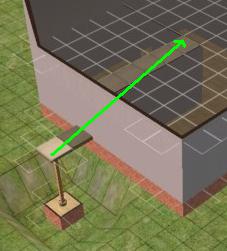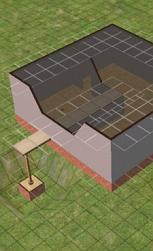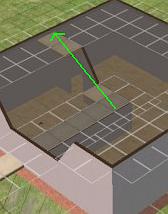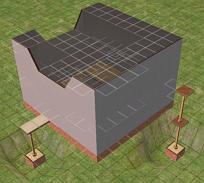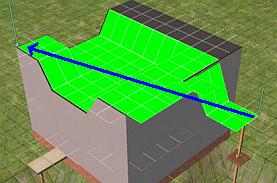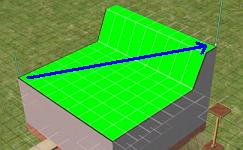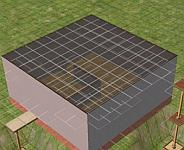| MikeInside's Advanced Half-Walls Tutorial | ||||||||||||||
This tutorial will show you how to use DummyLevels to create Half-Walls. *more random babble about walls will be inserted here later* 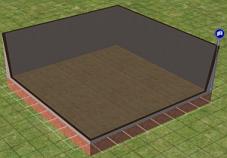 1) Create a 9x9 sized room on top of a foundation. 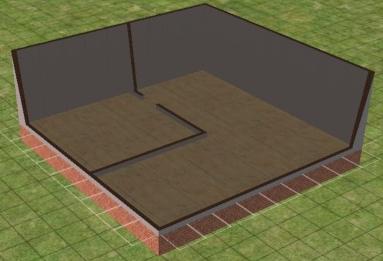 2) Inside this room, add some walls like shown. These are going to become our half walls. The gap in them that you can see is so that sims will be able to travel between the two rooms. 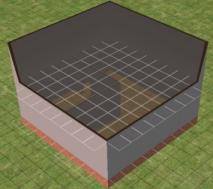 3) Add another level on top of the first one, but leave it empty. This is our "dummy-level" 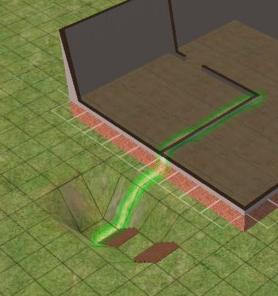
4) Using the connecting stairs tool, place two sets of stairs in a row, so that you make a hole in the ground 2 squares away from the house like shown. If possible, try and make the resulting hole line up with the internal wall as highlighted in green. 
5) On the other side of the house, add 3 sets of connecting stairs in a row. It doesnt really matter where this hole ends up. 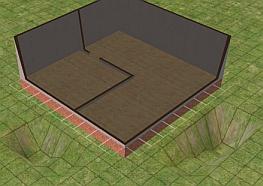 6) Using the connecting stairs tool, hold down CTRL and click on each staircase to delete it. 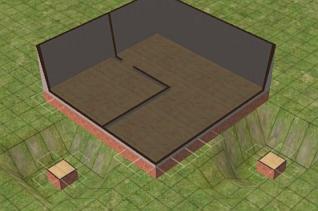
7) Add a piece of foundation to the bottom of each hole. 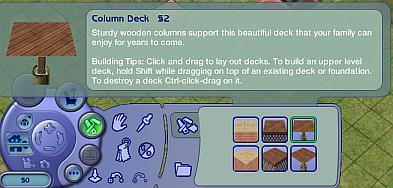
8) Now select the 3rd type of foundation. 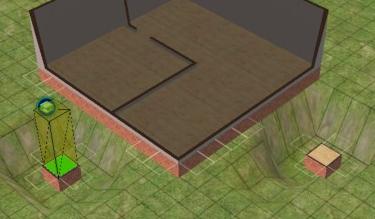
9) Hold down the SHIFT key, so that you can place this deck on top of other pieces of foundation. 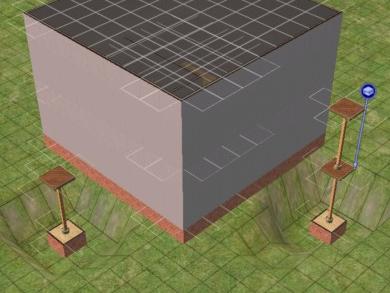 10) Add two of these column decks to the lowest hole. Next, you will need to turn on a building cheat. Here is how to do it: To enter in cheats, press and hold down CTRL, SHIFT and C. You should see a small white box appear in the top left corner of the screen. Type in boolProp constrainFloorElevation false and press enter. This will allow you to change the height of things you wouldnt normally be able to.
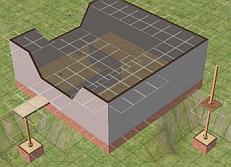 13) Remove the floortiles inside by holding down CTRL and SHIFT then clicking on a tile. 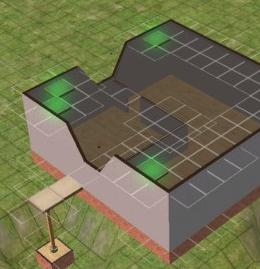 14) If you want, add floortiles to the places shown, to decrease the width of the walls that are lowered. This step is optional! It will just allow you to place windows or doors closer to the halfwalls later on. Remember to delete the floortiles when you are done.
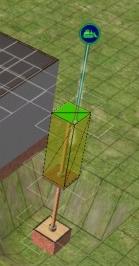 17) Its time to remove our temporary "guide" structures. Select the foundation tool, and whilst holding the CTRL key down, drag across the top of the foundation to delete it.
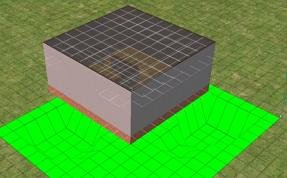 19) Turn off the cheat by hitting CTRL-SHIFT-C and typing: boolProp constrainFloorElevation true Now use the flatten terrain tool to remove those holes from the ground.
Comments? you can contact me by clicking here. |
<- Back to Sims 2 Content Listing