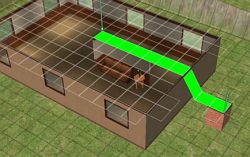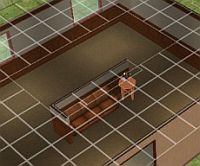| MikeInside's Simple Half-Walls Tutorial | ||||
This tutorial will show you how to create a simple half-wall in the middle of a room. This particular method is quite easy, however has a couple of limitations, mainly that the halfwalls can not join smoothly with regular-sized walls, and you can not add anything above the halfwalls except for a roof. If you are looking for something more advanced, try my "Using DummyLevels with Half-Walls" tutorial.  1) Start off by creating a room, placing the walls that you want to shrink roughly in the middle of the room like shown.  2) Raise the terrain that is in a direct line from the intended halfwall by four-clicks.  3) With the foundation tool, drag from the top of the raised terrain to a square at the bottom, to create this slightly raised foundation as shown. Next, you will need to turn on a building cheat. Here is how to do it: To enter in cheats, press and hold down CTRL, SHIFT and C. You should see a small white box appear in the top left corner of the screen. Type in boolProp constrainFloorElevation false and press enter. This will allow you to change the height of things you wouldnt normally be able to.
This will squash it into a half-wall!
Make sure you stay one square away from the halfwall, or it will turn back into a normal one. 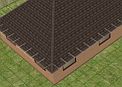 6) Now would be a good time to turn off the cheat by hitting CTRL-SHIFT-C and typing: boolProp constrainFloorElevation true Delete that foundation you created at the start, and add a roof to the house. Note: As stated at the beginning of this tute, you can not add a second level to the house that is above the half-wall, because the half-wall "pulls down" the second level. However a roof will still work.  7) Your half-wall is done! Feeling like a challenge? Try the "Using DummyLevels with Half-Walls" tutorial. Comments? you can contact me by clicking here. |
<- Back to Sims 2 Content Listing