
Advanced Building
Tutorials
MikeInside's Modular-Stairs Tutorial
Using modular stairs, you can change the direction of the stairs, create landings and lots of other cool things, so here how to do it, step by step... no pun intended ;)
Now, before we begin, I should just explain one or two things first. One level of a house, is 16 stairs tall. A basic sized foundation is 4 stairs tall. Therefore, to make it easy, you should always work in multiples of four. Dont worry if you are confused, it will all become clear soon.
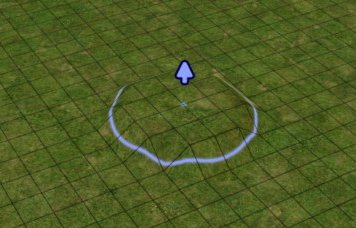
1) Use the medium-sized raise terrain tool, and raise the terrain 4 times. Make sure you dont accidently go higher than this, or it will make it harder for you later.
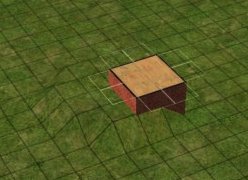
2) Add a foundation, on top of the raised terrain.
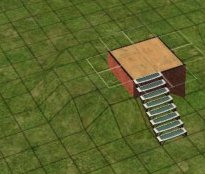
3) Using the connecting stair tool, create a set of stairs from the foundation to the flat ground.
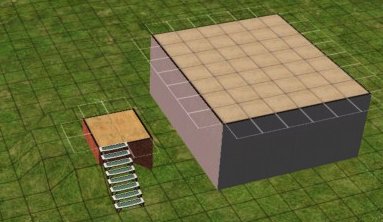
4) Create a building that is exactly 2 squares away from the foundation, and add a floor to it.
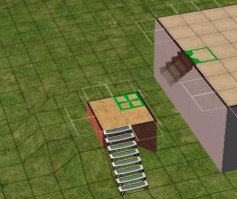 |
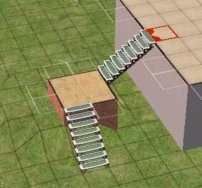 |
5) Again, using connecting stairs, create a set going from the 2nd floor of the building to the foundation. If you have done everything correctly so far, it should look like the screenshots above.
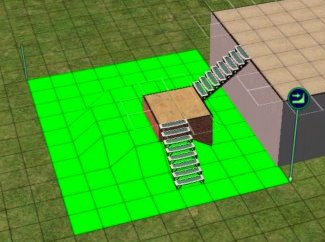
6) Flatten the ground, just to complete the look.
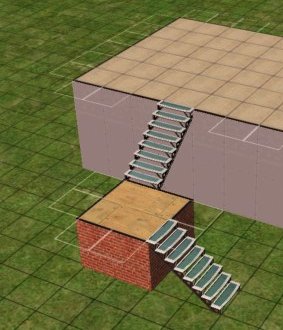
8) Tada! Modular Stairs!
There are lots of ways you can create them, so read on if you would like to know more.
MikeInside's Modular-Stairs Tutorial
Part 2
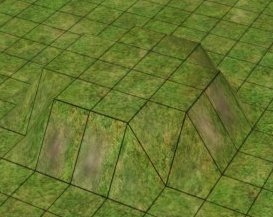
1) Once again, raise the terrain, but this time do it EIGHT times instead of four.
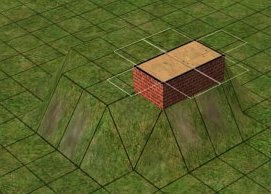
2) Again, create foundation.
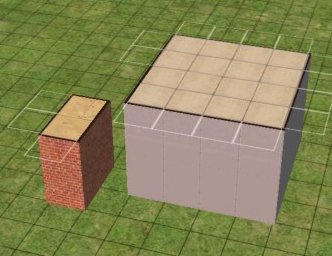
3) Level the terrain, and create a building in the same place shown in the screenshot.
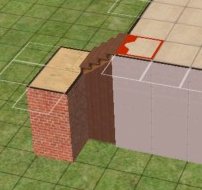
4) Use connecting stairs to connect the building to the foundation
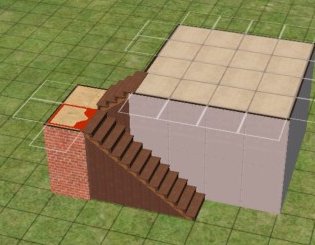
5) Do it again, but in the opposite direction, and you see that you have created a completely different design for your stairs.

6) EXPERIMENT! With practice, and a bit of creativity, you can create some really wild houses by using stairs!
If you would like to see an example of a house that effectively uses modular stairs, then go to this page: Freeman Road House.
If you have any questions or comments, you can ask me personally by clicking here.
<- Back to Sims 2 Content Listing
