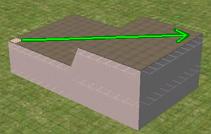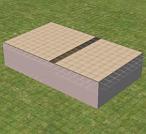| MikeInside's Split-Level House Tutorial | ||||
My previous split level tutorial was pretty poor... so here is a completely rewritten version. You should get much better results with this one :)  1) Lets start with a nice rectangular empty room. 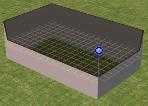 2) Create a second floor above it. Next, you will need to turn on a building cheat. Here is how to do it: To enter in cheats, press and hold down CTRL, SHIFT and C. You should see a small white box appear in the top left corner of the screen. Type in boolProp constrainFloorElevation false and press enter. This will allow you to change terrain, even when there are objects on it. Careful, this cheat can screw up a house, so only use it where specified. 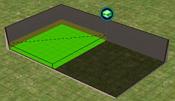 3) Fill up about half the first-floor room with a foundation. 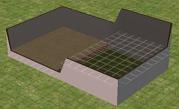
4) It should warp the building like shown.
The roof should become flattened like shown. If you want, you can add a roof to it now. 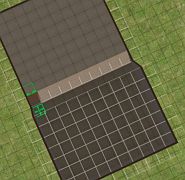 6) Go into top-down view (press T) and then add connecting stairs, joining the foundation to the lowest level of the ground. If you are not in top-down view mode, you may have trouble placing the stairs. Remember to turn off the cheats again by using boolProp constrainFloorElevation true 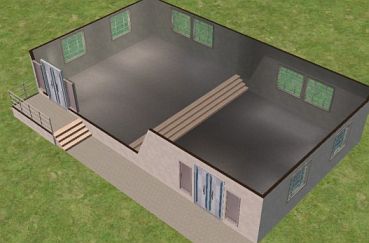
7) Add some doors and windows to both levels of the home to let in light, and your split level home is complete! Oh by the way before you start celebrating, go to Options, then click on the Graphics button, and make sure Object Hiding is set to off. This will ensure that you can see objects on the first and second level of the house at the same time. Split levels can be good for example to join a ground-level garage, to a house that is on a foundation. Or even just to add some archtectural variety to your homes.
There are heaps of possible designs for split levels... see what you can come up with. To view or download a house that has a lot of split-level work, check out Aneuri. Comments or questions? you can contact me by clicking here. |
<- Back to Sims 2 Content Listing