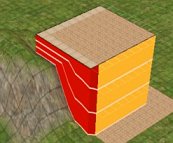| MikeInside's Mountainside House Tutorial | ||||||
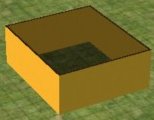 1) Make a simple room. You might want to use the same colours as me, to make the tutorial easier to follow, but its not important. 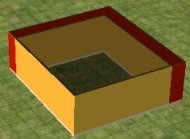
2) Create a 1 square wide corridor, that surrounds 2 sides of the house. 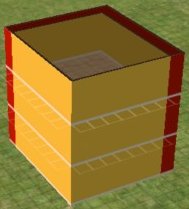 3) Using the exact same floorplan, add two more levels onto the house (And give them flooring) 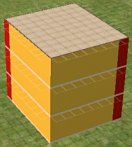
4) Add a flat roof like shown. Next, you will need to turn on a building cheat. Here is how to do it: To enter in cheats, press and hold down CTRL, SHIFT and C. You should see a small white box appear in the top left corner of the screen. Type in boolProp constrainFloorElevation false and press enter. This will allow you to change terrain, even when there are objects on it. Careful, this cheat can screw up a house, so only use it where specified. 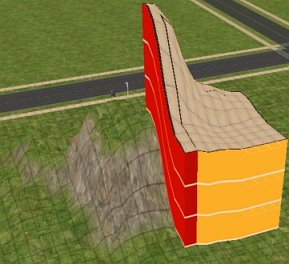
5) Using the largest sized "raise terrain" tool, build your mountain so that it raises up the red parts of the house. Try and make it just a little bit smaller than the house like shown, and keep the yellow edges as close to ground level as possible. 
6) Go down to the lowest floor, and drag a floortile so that it completely fills up the room. (But doesnt fill up the corridor)
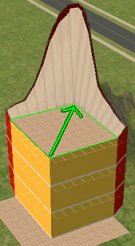 8) Drag a floortile across the flat part of the roof. (but dont try and cover the curved part)
Turn off the cheat by hitting CTRL-SHIFT-C and typing: boolProp constrainFloorElevation true You can now change the wall textures, add windows etc. You will notice that there is a certain amount of vertical space between the roof and the mountain. (12 game units) The higher you make your building, the more space will be here. Unfortunately there is not much you can do about that. This tutorial will work the same for any number of levels. Although it might not seem like it, this house is actually just an above ground multilevel basement. So doing the multilevel basement tutorial may give you a better understanding of this tutorial.
Did it in a few minutes, so I am sure you will be able to come up with something much better :) Comments? you can contact me by clicking here. |
<- Back to Sims 2 Content Listing