| MikeInside's MultiLevel Basement Tutorial |
I know a lot of people have wanted this tutorial for a long time, sorry for taking so long to write about it. If you can do a normal basement, then doing this isnt actually much harder. If you cant, go check out the basements tutorial. 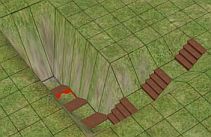 1) Start off by adding 6 connecting stairs, one after the other like shown. The purpose of this is to lower the ground to the correct height for our basement. 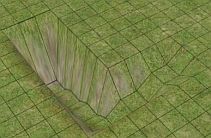 2) Now, hold down CTRL and click on each staircase to delete it. 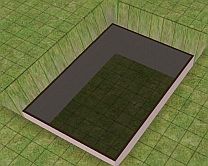 3) At the lowest point, flatten the ground into a rectangle. Build a room that fills this area up. 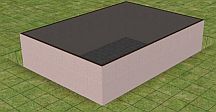 4) Go up a level, and build a room of the same size, exactly on top of the first one. It should now be tall enough to poke above the ground like shown.  5) Go up another level, and add flooring. 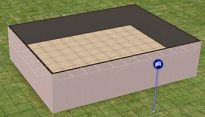 6) Build a room around your basement. It should be on the edge of the cliff. 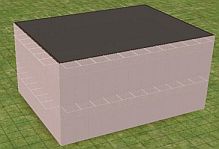 7) Add a second level to it. --- 8) Next, you will need to turn on a building cheat. Here is how to do it: To enter in cheats, press and hold down CTRL, SHIFT and C. You should see a small white box appear in the top left corner of the screen. Type in boolProp constrainFloorElevation false and press enter. This will allow you to change terrain, even when there are objects on it. Careful, this cheat can screw up a house, so only use it where specified. 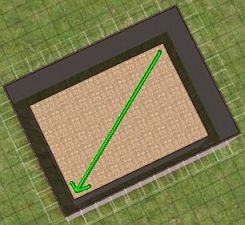 9) Go into top-down view, and choose any floortile. Then drag from one end of the basement to the other.  10) If you did the cheat correctly, the structure should have become flattened like shown above. Remember to turn off the cheat by hitting CTRL-SHIFT-C and typing: boolProp constrainFloorElevation true  11) Finish off the top of the basement with a floortile. 
12) Add some connecting stairs so that the sims have a way to get to the main floor of the house. 
13) Go to the bottom floor and add a staircase, 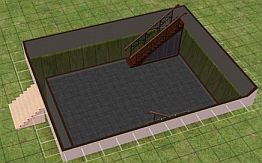
14) Do the same for the next floor up. Your multilevel basement is complete! Your sims will now be able to travel deep into the depths of the ground. Build the rest of your house on top of this structure in whatever way you wish. Try experimenting with different basement shapes! 
Here is an example I have created... although the picture is kind of pointless since the basement is inside ;) But notice that you can add a foundation next to the basement, and hence create modular stairs to enter the house. Creating Deeper Basements: As you probably know, when you create a single-level basement, the top of it will be four units above groundlevel. The basement in this tutorial is two-levels deep, and so the top of it sticks above the ground 8 units. The deeper your basement is, the higher it will stick above the ground. Unfortunately this is a limitation of the game and cannot be helped. For a two-level basement, at the beginning of the tutorial you used the connecting stairs 6 times to dig the hole. (See step 1) For a three-level basement, you must use the stairs 9 times. For each additional level, you must use the stairs an extra 3 times. Apart from those important points, the method used to create the multilevel basement remains pretty much the same. You can create multilevel basements without needing to use cheats, if you have completed the Easy Walls hack. Comments? you can contact me by clicking here. |
<- Back to Sims 2 Content Listing
