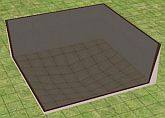| MikeInside's Curved Roof Tutorial | ||
 1) Using the "lower terrain" tool, create a hole in the ground like shown above. The more you lower the terrain now, the higher your roof will be later. 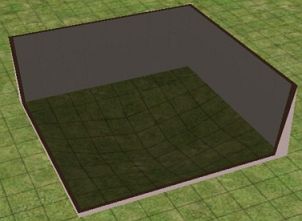
2) Build a room around this hole. 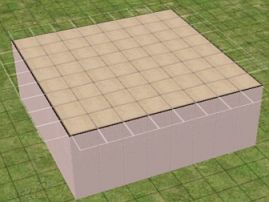
3) Go to the second level, and add a floor. This will soon turn into the curved roof, so make it whatever pattern you wish. 4) Next, you will need to turn on a building cheat. Here is how to do it: To enter in cheats, press and hold down CTRL, SHIFT and C. You should see a small white box appear in the top left corner of the screen. Type in boolProp constrainFloorElevation false and press enter. This will allow you to change terrain, even when there are objects on it. Careful, this cheat can screw up a house, so only use it where specified.
The floor should become flattened like shown above. 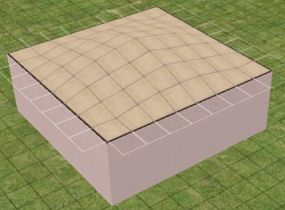 6) Go to the second level, you should now see that the roof is curved! If it is not, the most likely cause is that you typed in the cheat wrong... dont bother telling me that the cheat doesnt work, you must make sure that you spell it correctly ;) Remember to turn off the cheat when you are finished by typing: boolProp constrainFloorElevation true  7) Here is an example I created by using the same techniques used in this tutorial. However, if you wish to do a more advanced curved roof, I recommed you check out en7en's pagoda tutorial. Try searching for it on google, my link to it doesnt work anymore. If you wish to add a curved roof to a house you have already done, follow this method: 1) Turn on the cheat 2) Lower the terrain under the house 3) Go to the second level, and drag the floortile across the roof to flatten it. 4) Go back to the first level, and use the "flatten terrain" tool across the whole house. This will curve the roof. If you want to see or download an example of a house that uses a curved roof, try taking a look at the Hobbit's Hole. Comments or questions? you can contact me by clicking here. |
<- Back to Sims 2 Content Listing