You can access the options from the main menu.
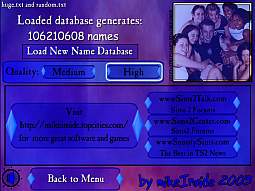
This panel will show you how many names are loaded with your current database selection.
You can use the button below this to load new databases.
You can also set the quality here. There is not that much difference between MEDIUM and HIGH other than the fact that high includes the funky animated background, whereas medium will only display a static background.
Choose MEDIUM if you computer is less than 1 Ghz in speed.
Click on one of the links to visit the site in a new window.
You are also rewarded with a random pic of yours truly :p
Click the mouse anywhere on the screen to change it.
SOUND:
To turn the sound on or off at any time simply click on the speaker icon in the bottom left of the screen.
CHANGING DEFAULT OPTIONS:
the default options file (options.txt) is located in the data directory
"Quality" can equal either LOW, MEDIUM, HIGH, or BEST
If it equals BEST then the background will be animated!
You need a good computer to support this.
"Sound" can be ON or OFF
"Firstnamefile" can equal anything in the firstnames directory.
Likewise "Lastnamefile" can equal anything in the lastnames directory.