Advanced Building Tutorials
MikeInside's Bridge Tutorial
Got a river? A creek? A stream? A Fjord?
Well then you will probably need a way to get across it, and there is no better way than using a good old bridge. On this page, I am going to show you how to make them as large as you want.
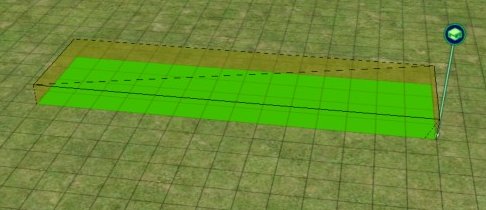
1) Using the foundation tool, create a long stretch of foundation that is four squares wide.
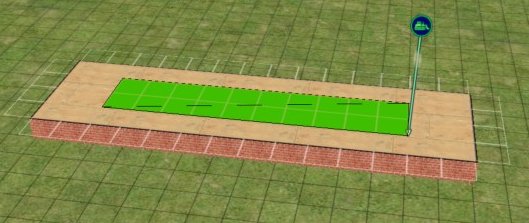
2) Hold down the CTRL key, and use the foundation tool at the same time, to create a hole in the middle of your foundation.
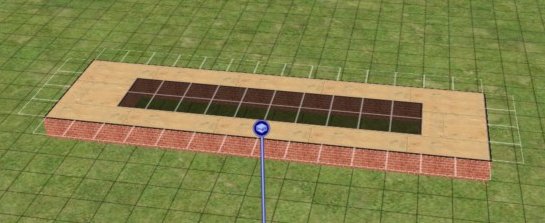
3) This is what it should now look like.
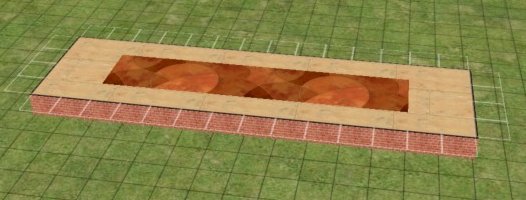
4) Select any floortile you want, and fill up the hole with it.
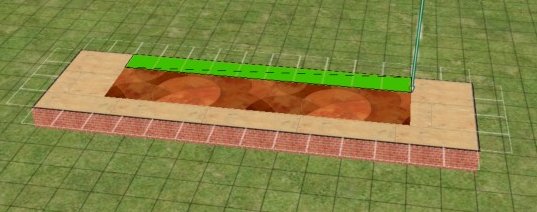
5) Again, using the CTRL key, delete both sides of the foundation. (But not the bridge in the middle!)

6) Add in a river, valley, or anything you want the bridge to cross.

8) Using the connecting stairs tool, make a way for your sims to get onto the bridge.
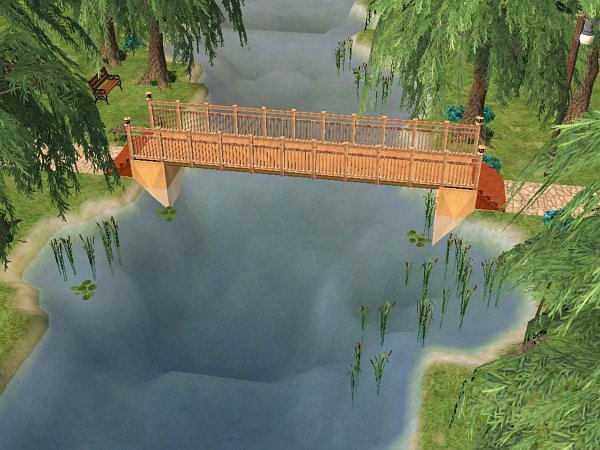
9) Finish it off in any way you would like, adding a fence, trees, lights and whatever else you can think of. Congratulations, you now have your very own bridge. :)
Alternate Bridge Method
You can also build a bridge very quickly by using the following method:
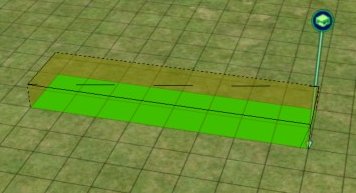
1) Create a foundation in the same way as before, but use the 3rd kind of foundation.
(The one with the supports)
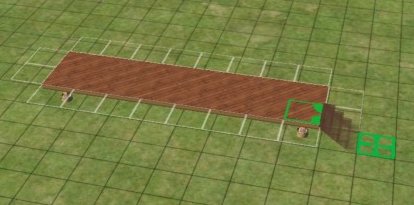
2) Add the connecting stairs

3) Add water, and your bridge is complete!
If you have any questions or comments, you can ask me personally by clicking here.
<- Back to Sims 2 Content Listing
