What is Bodyshop?
It is a program that comes with the Sims 2, that allows you to make your own clothes, skins, eyes/hair... whatever you want!
This tutorial will show you a simple way to edit a piece of clothing.
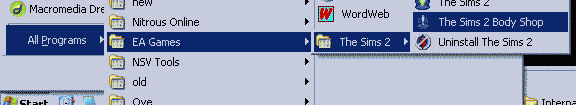 |
Start -> Programs -> EA Games -> The Sims 2 -> The Sims 2 Bodyshop
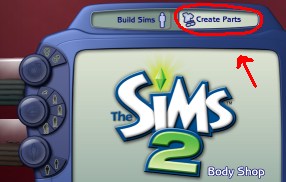
2) Select "Create Parts"
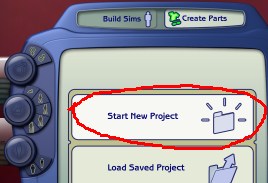
3) Choose "Start New Project"
Then "Create Clothing"
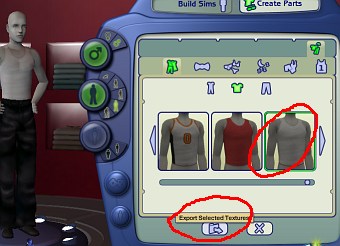
4 ) Select a suiltable piece of clothing for editing. A plain white singlet is a great idea.
Then click the "Export selected textures" button
Enter a project name, and click ok.
 |
Navigate to: My Documents\EA Games\The Sims 2\Projects\
And then open the folder of the project you just created.
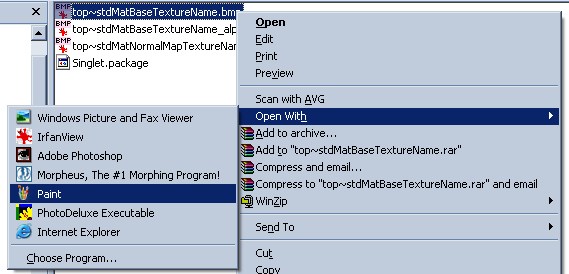 |
Right-click on it, and choose "Open With -> Paint"
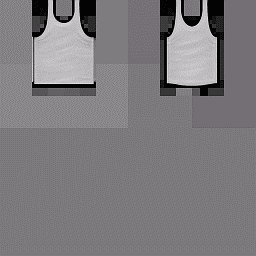
7) You will see an image something like this. The left side is the back of the singlet, the right side is the front.
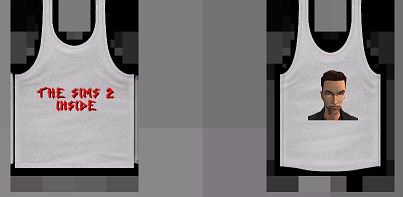
8) Draw whatever you want. You can even paste a picture on if you would like.
When you are done, SAVE the picture
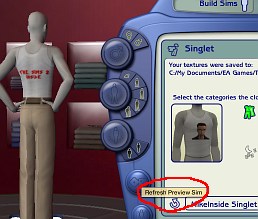
9) Go back to bodyshop, and click on the refresh icon. Your drawing should appear on the singlet.
Click on "Import into Game" and you are done!

10) Your sims will now be able to choose to wear the clothes you have created for them!
If you have any questions or comments, you can ask me personally by clicking here.
<- Back to Sims 2 Content Listing
